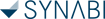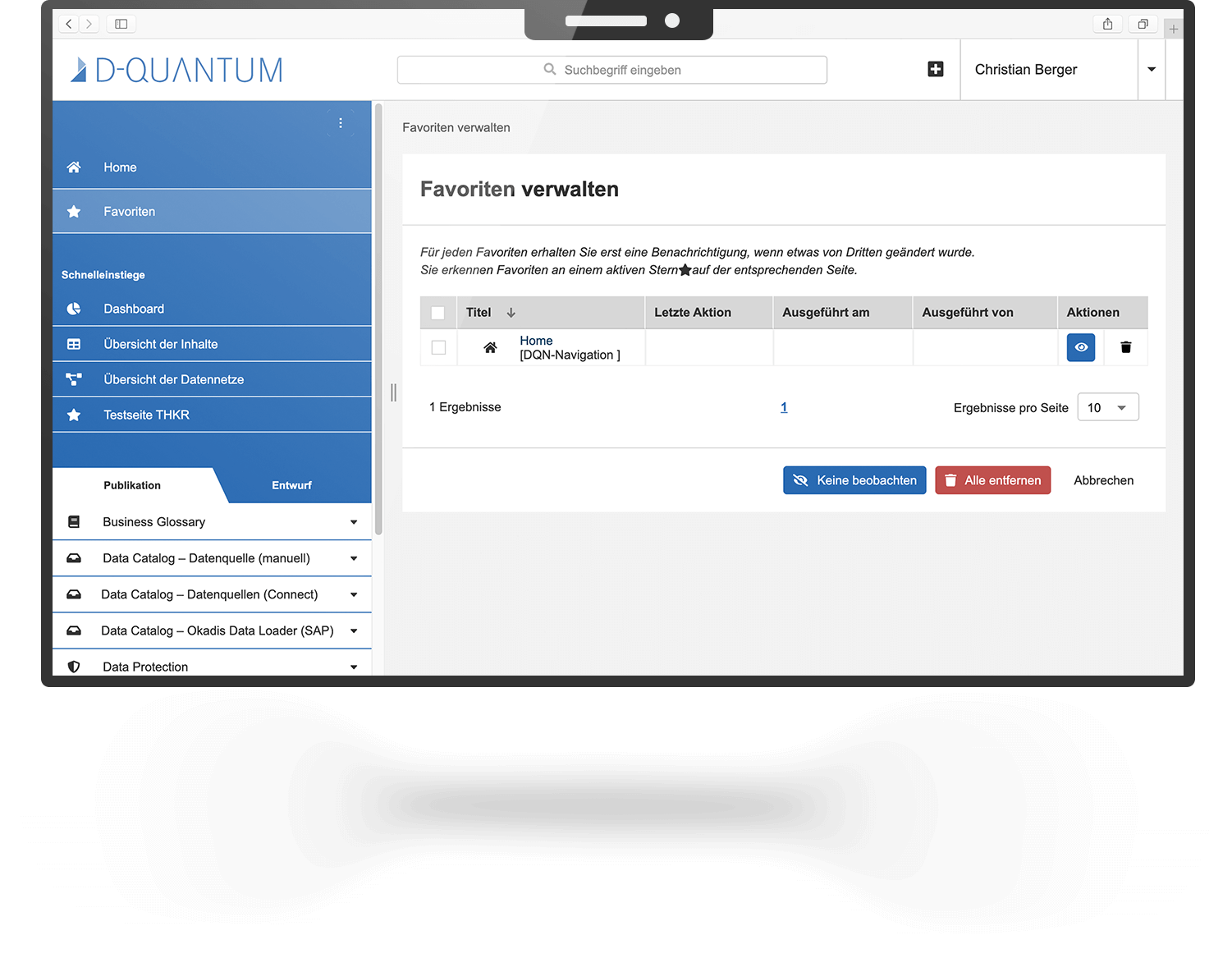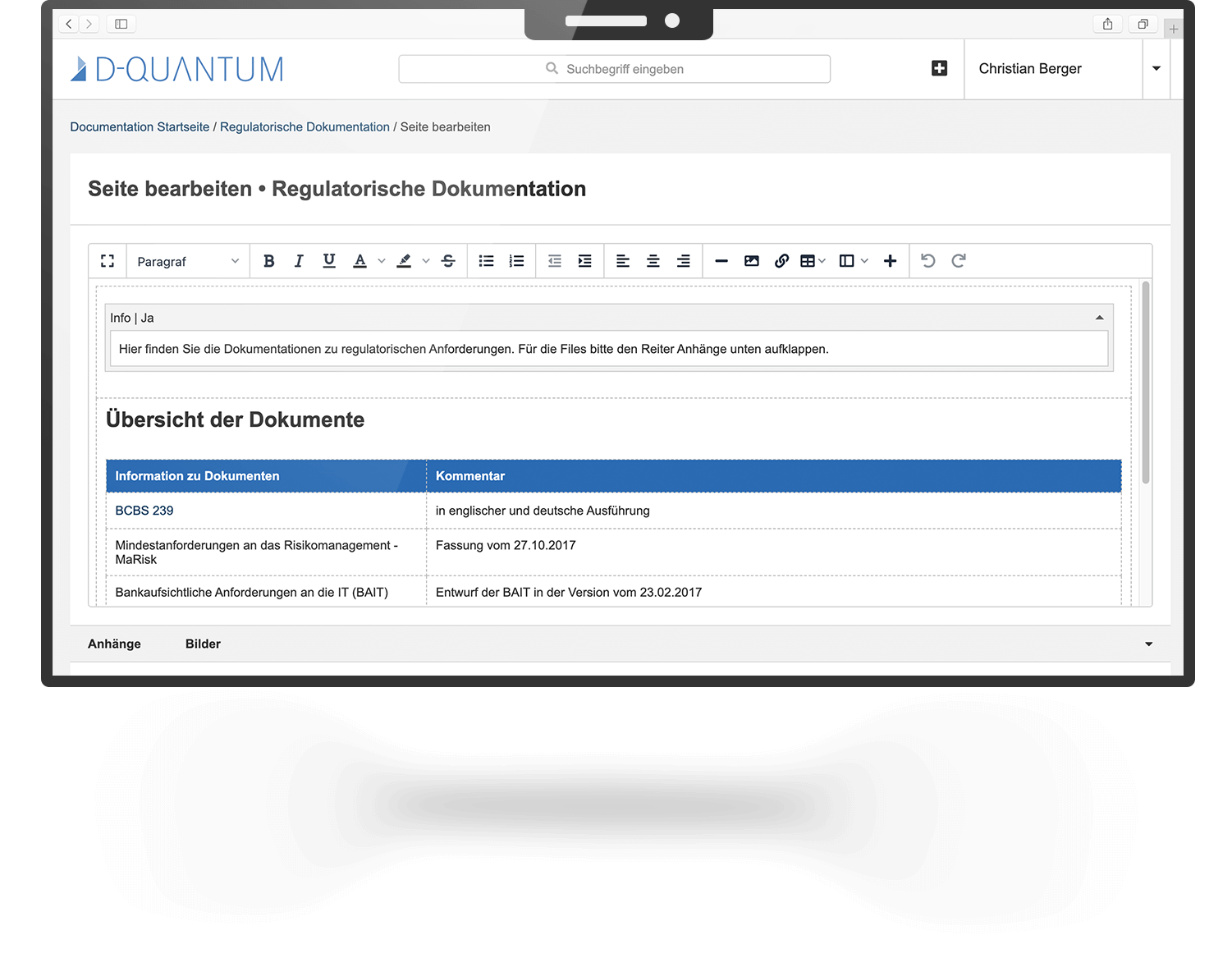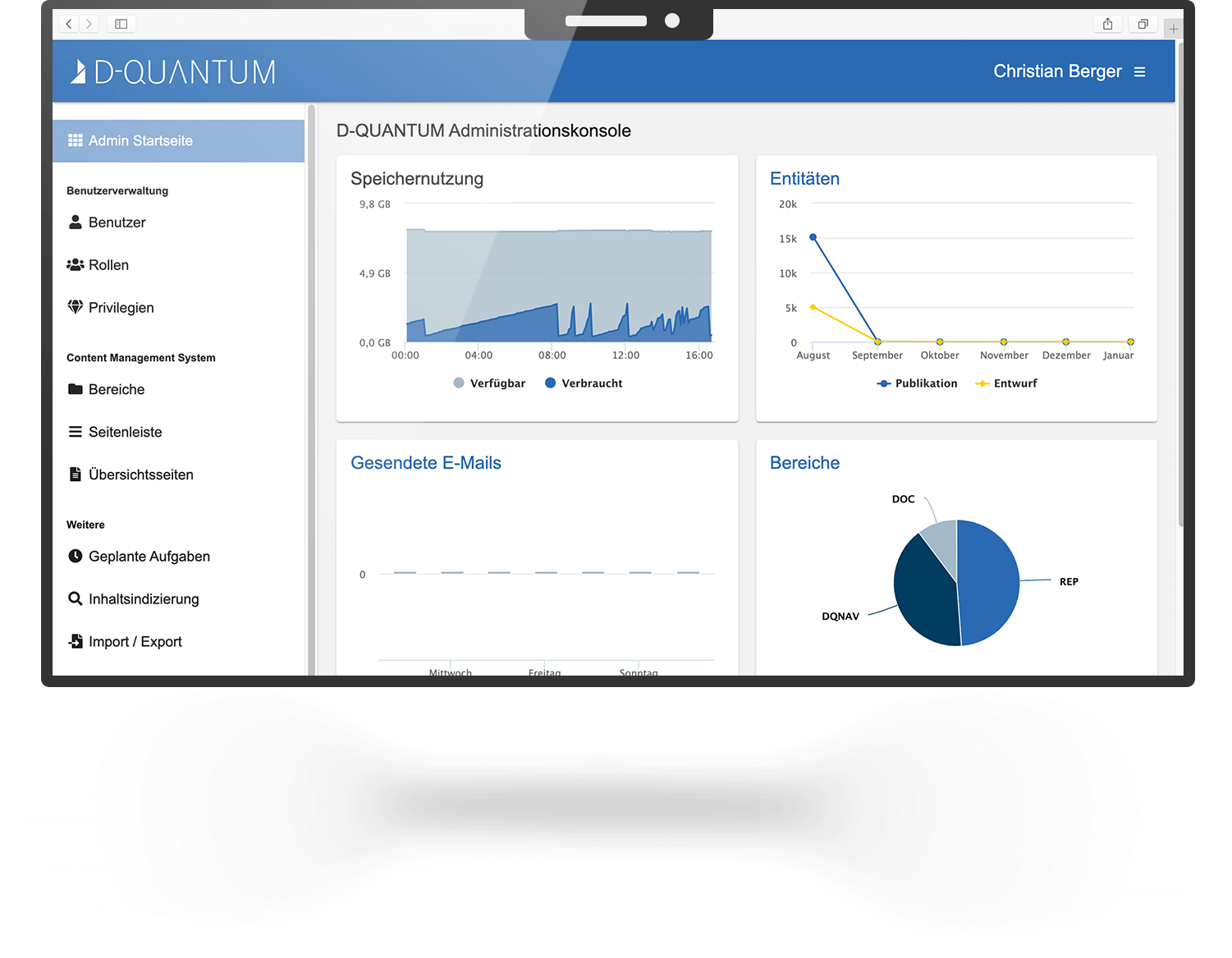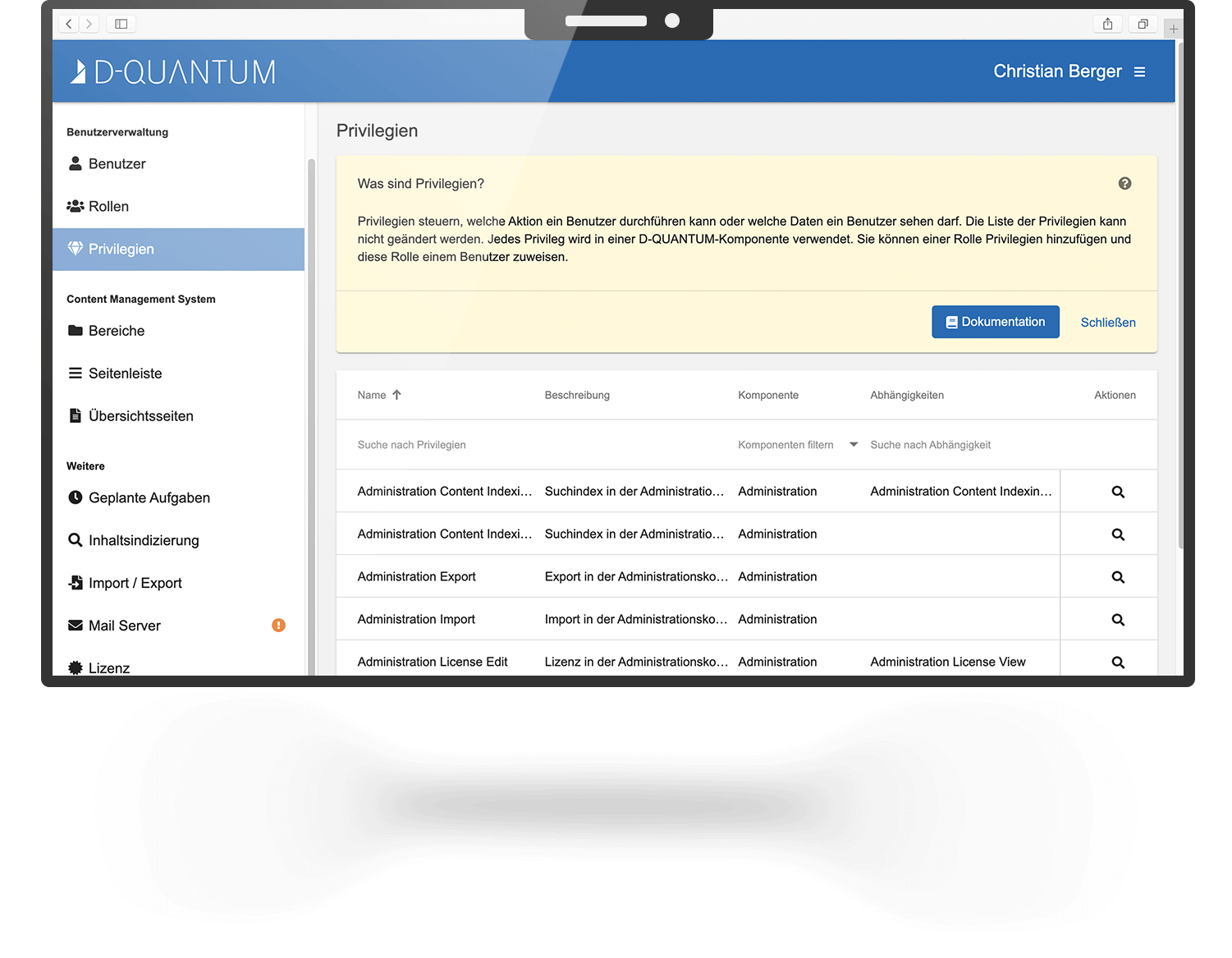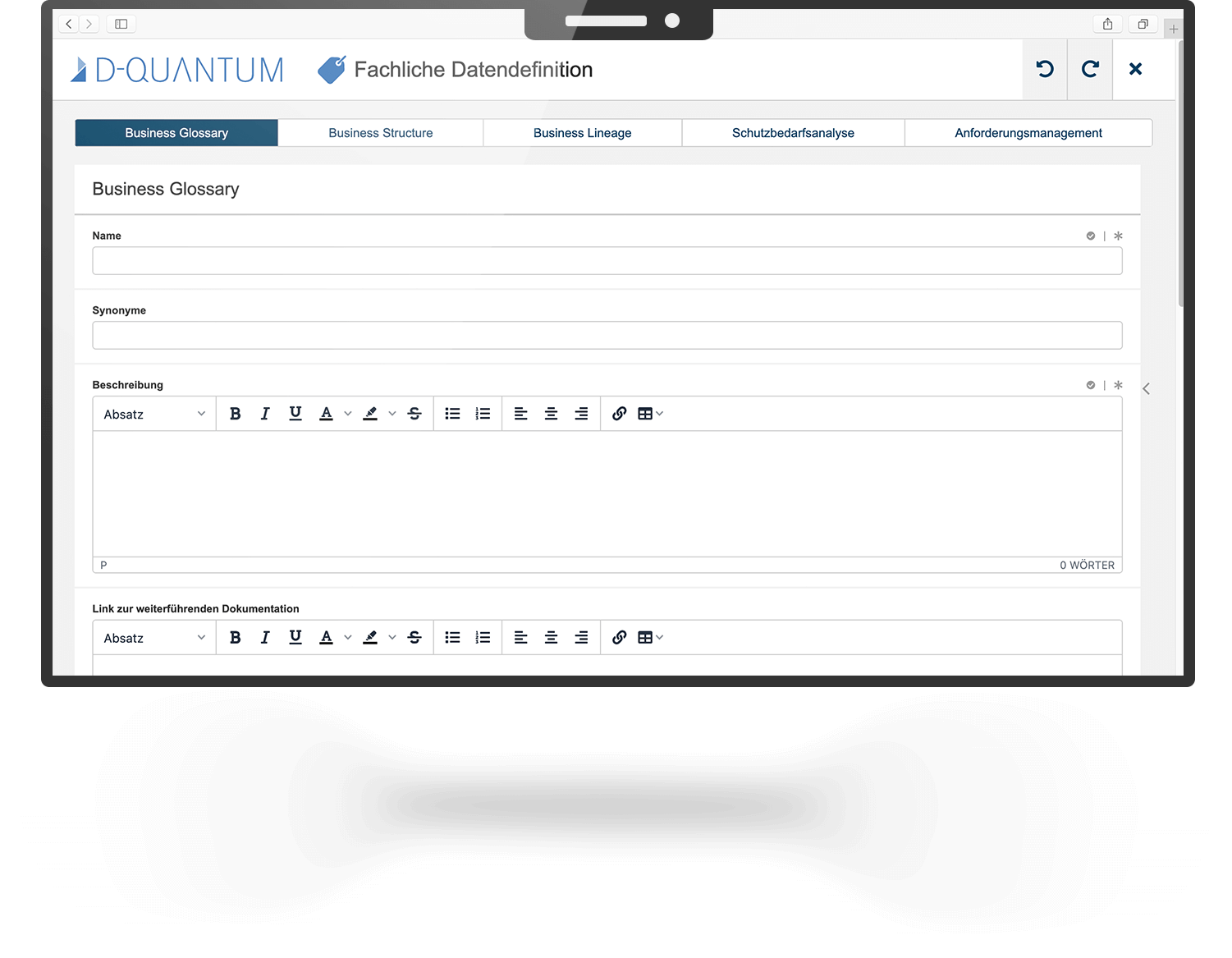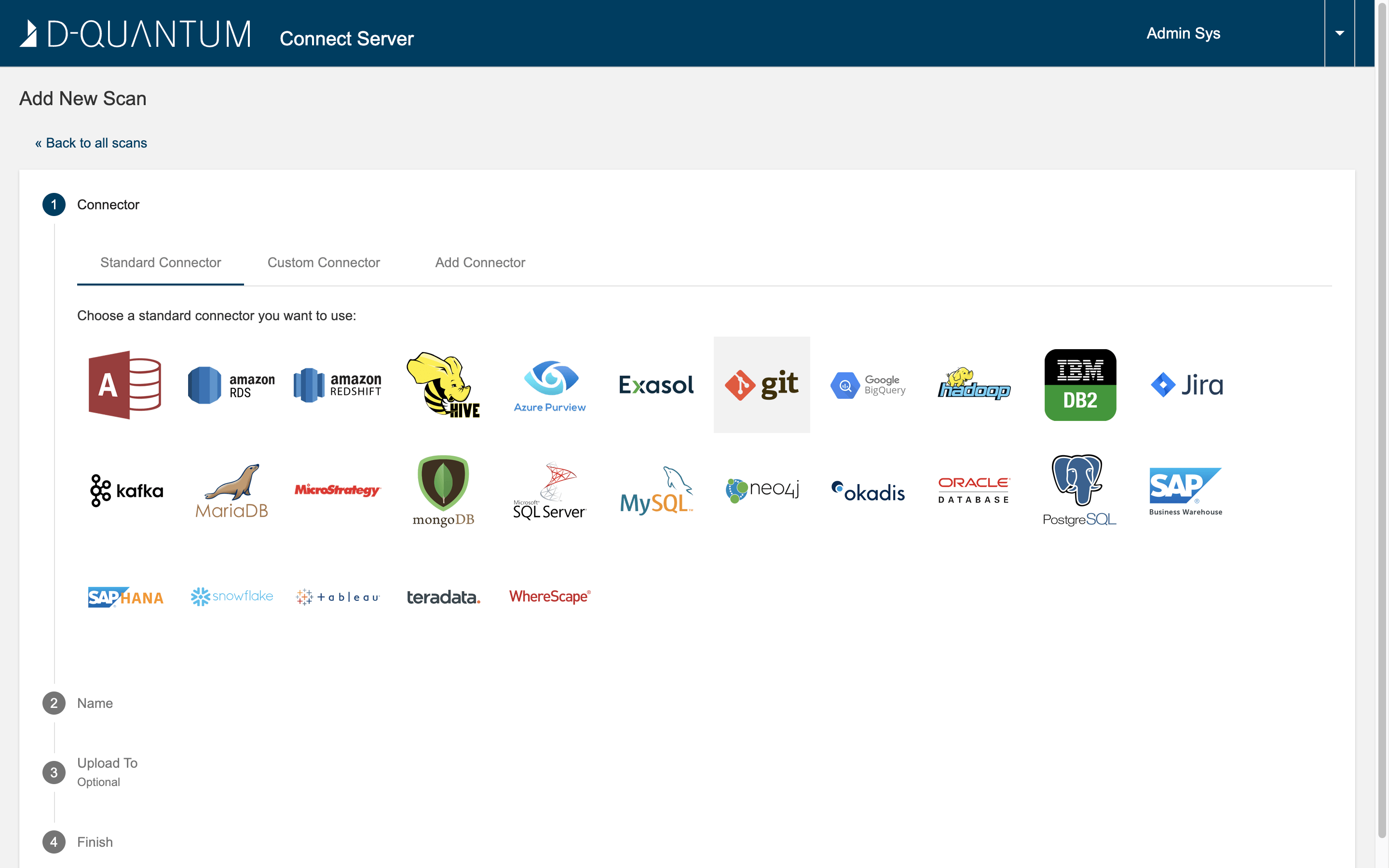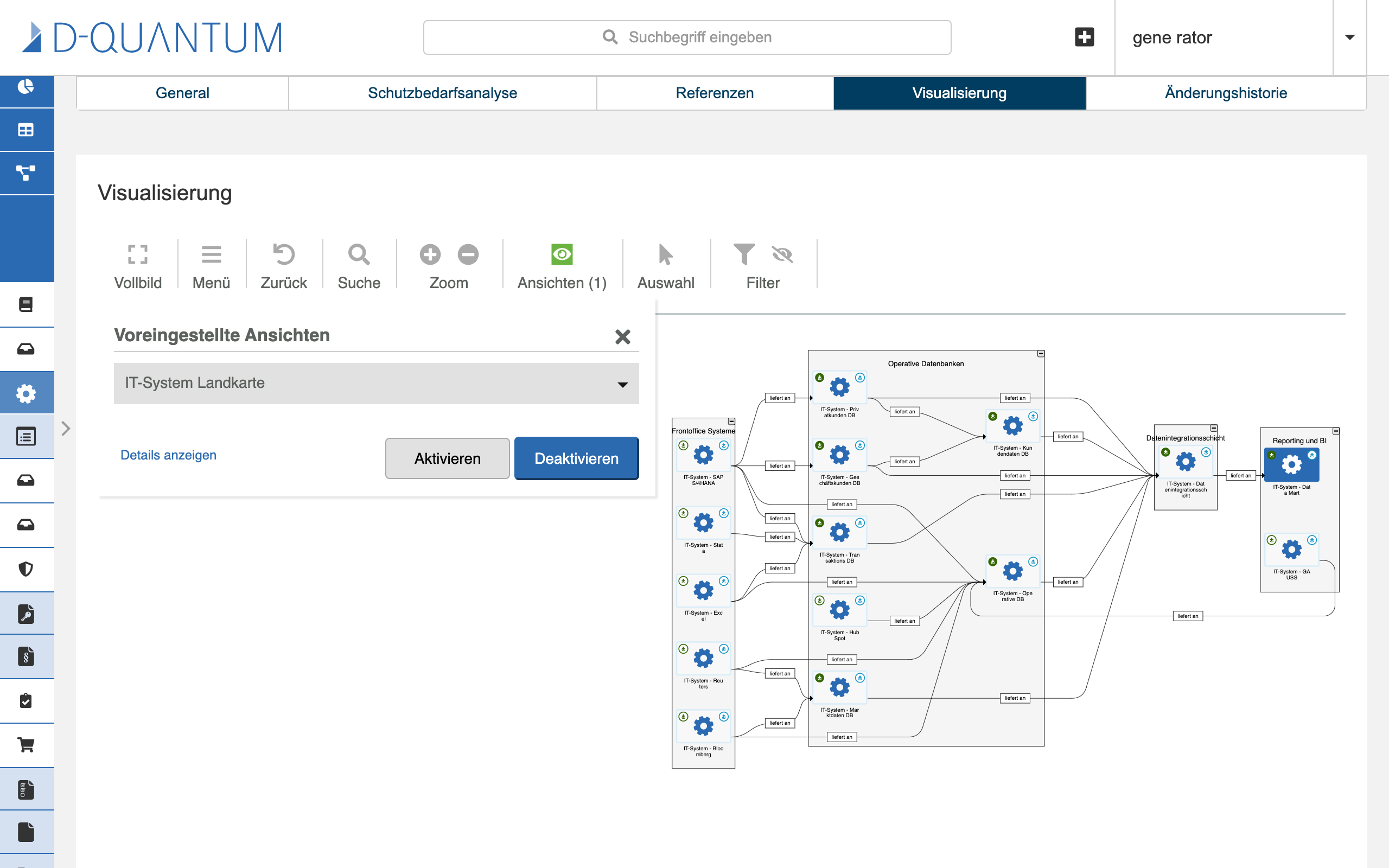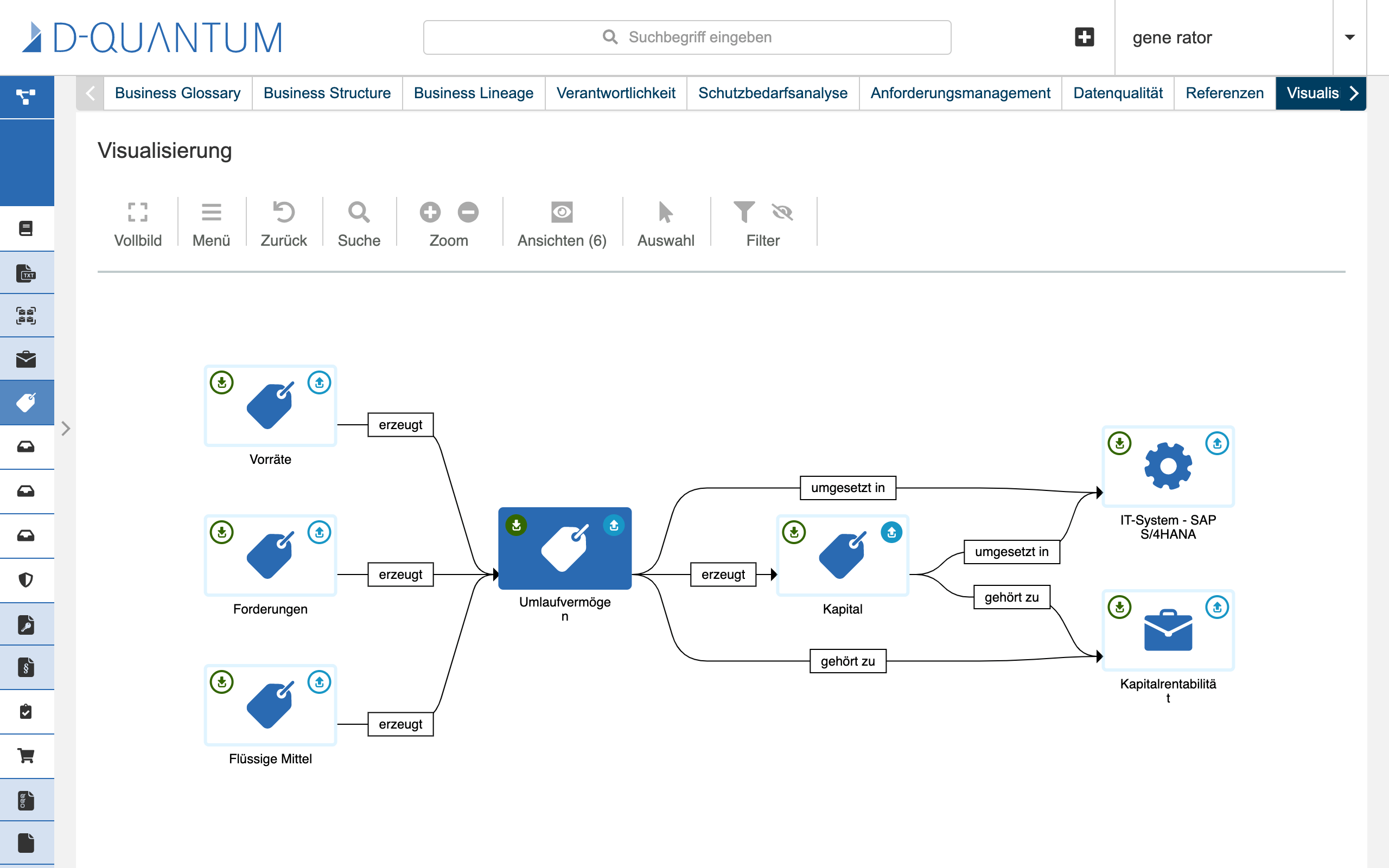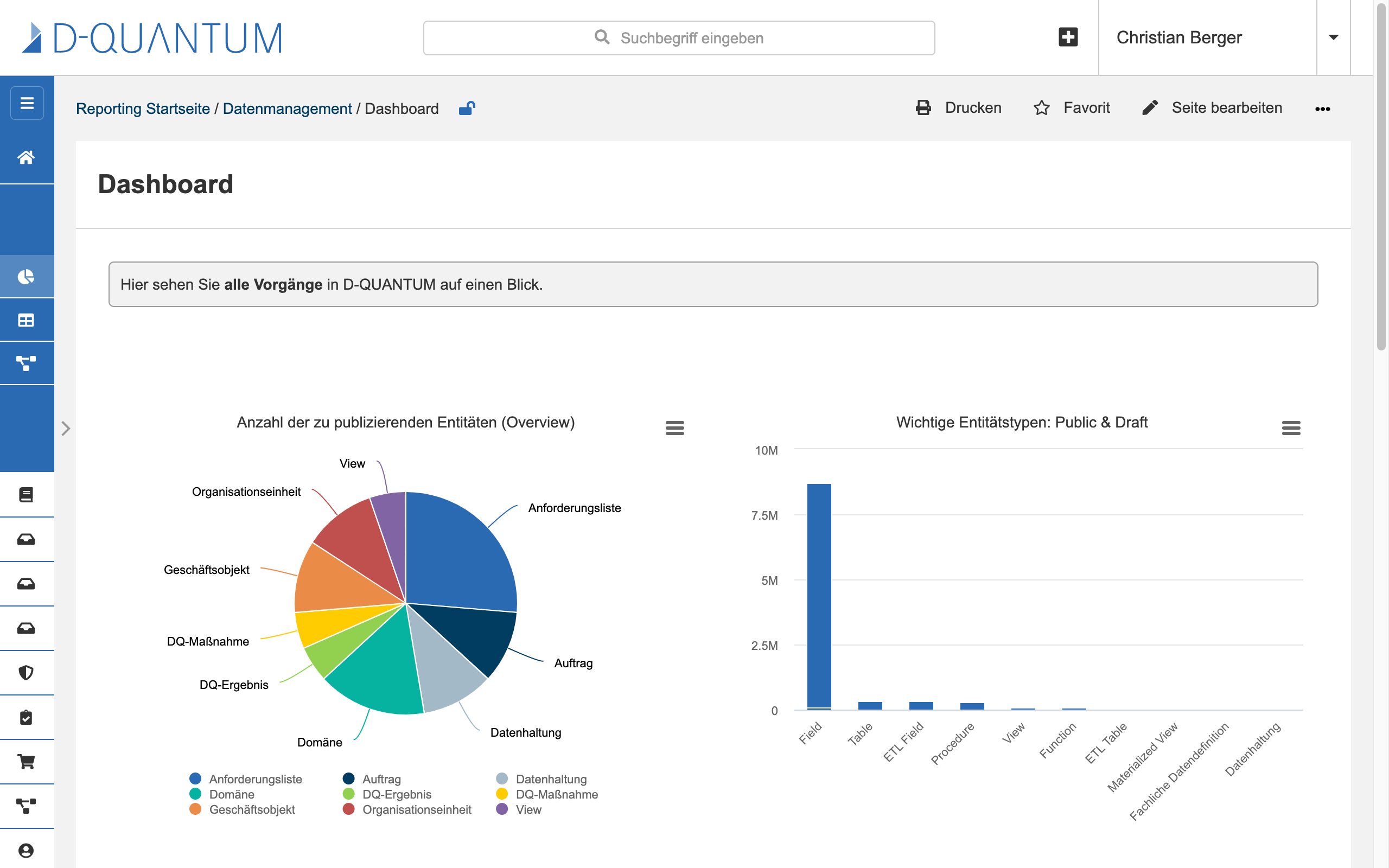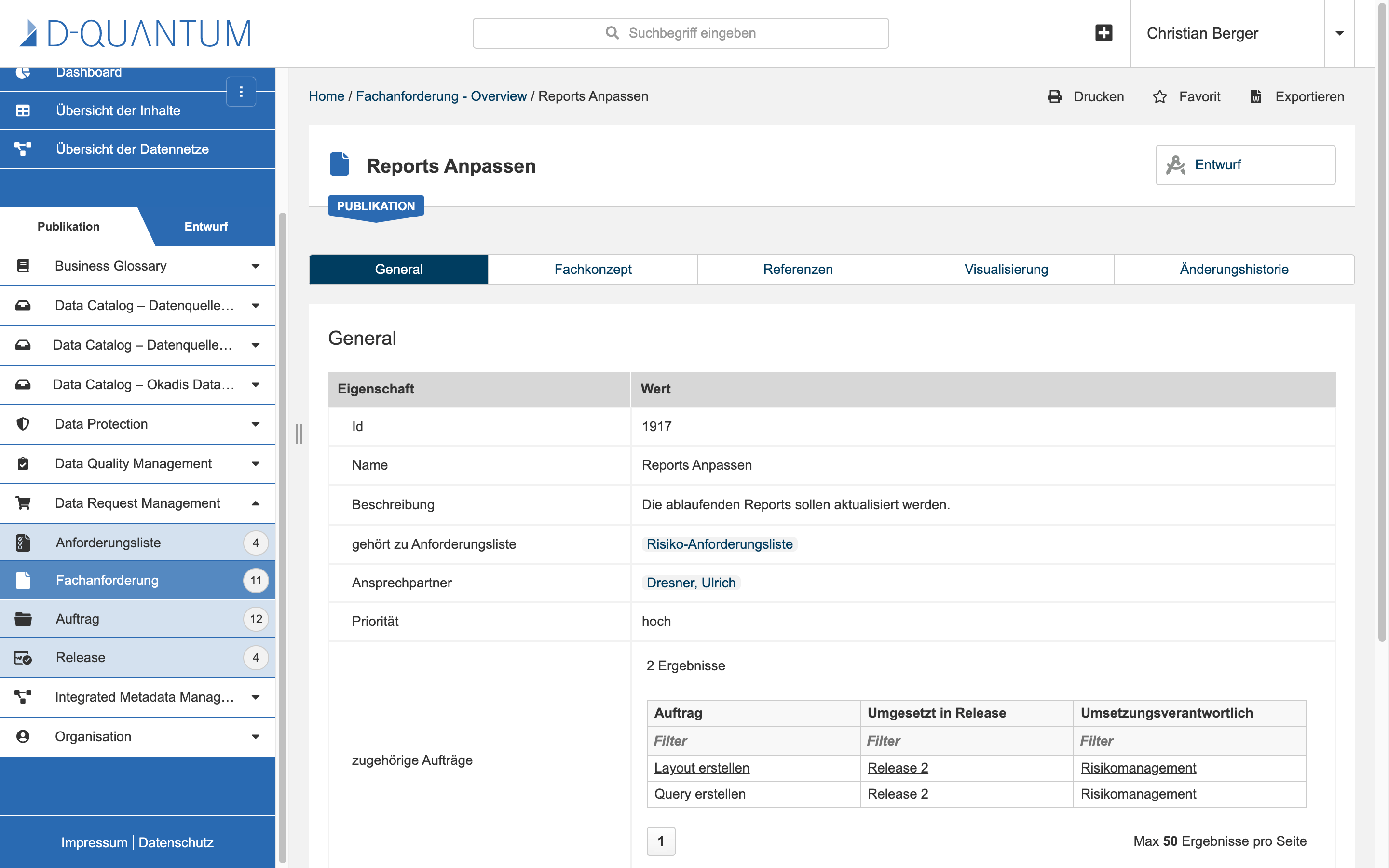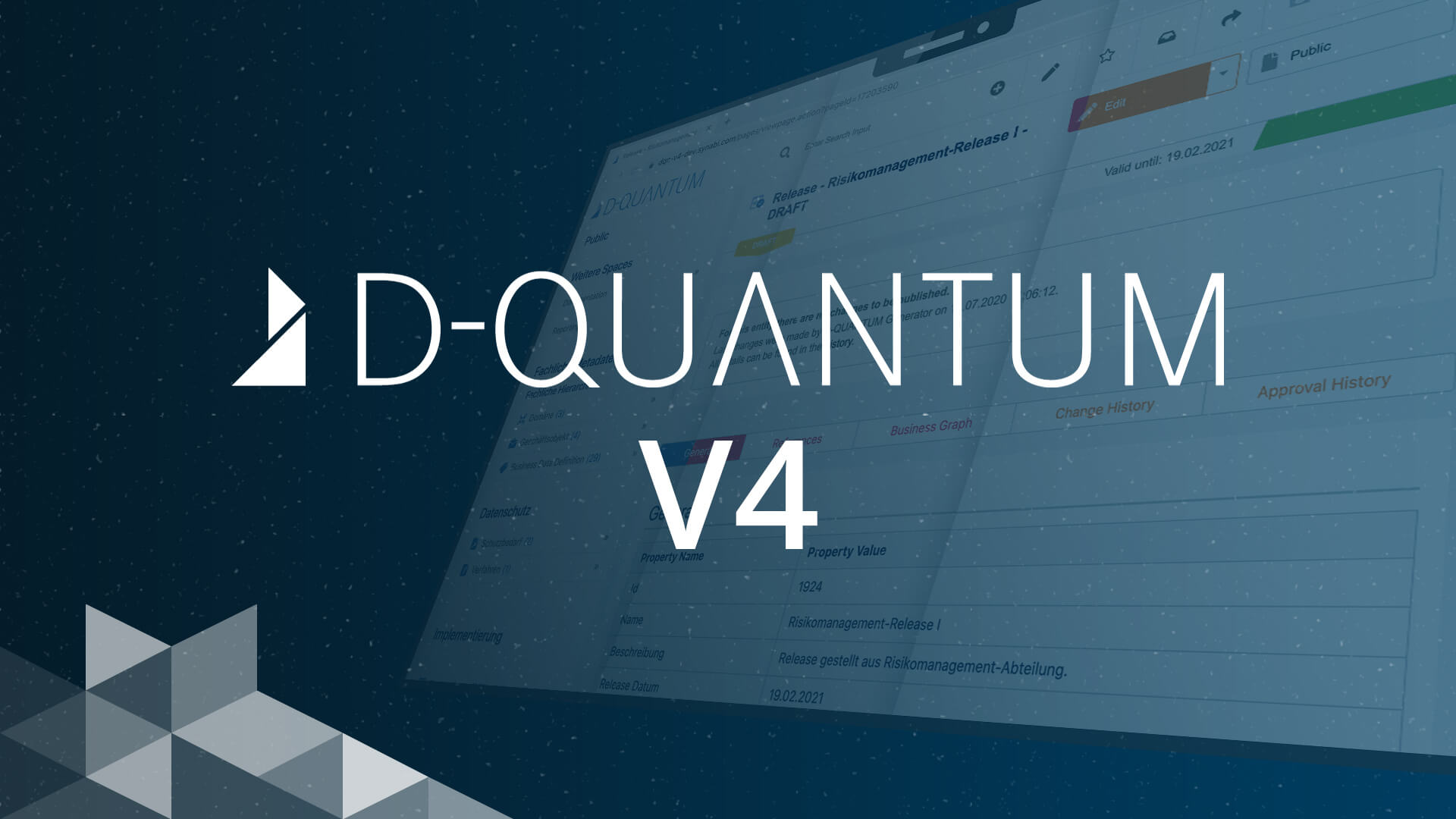VERSION 5.0.0, released in Q1 2022
Our personal highlights this time are:
- Performance increase – D-QUANTUM is more than twice as fast as before and requires 60% less memory
- Draft Edit 2.0 – redesigned data collection, UX-optimised and barrier-free operable
- Navigation concept – more overview, faster search and optimised for mobile use
We welcome feedback, criticism and improvement suggestions!
May we present? Version 5!
Now new and even faster
When the planning and development for D-QUANTUM V5 started a good one and a half years ago, we at Synabi had only one goal: more speed and less memory requirements. To achieve this, our developers have completely renewed and revised almost all components in D-QUANTUM. The result is impressive and means for you: more user comfort, more overview and, above all, performance!
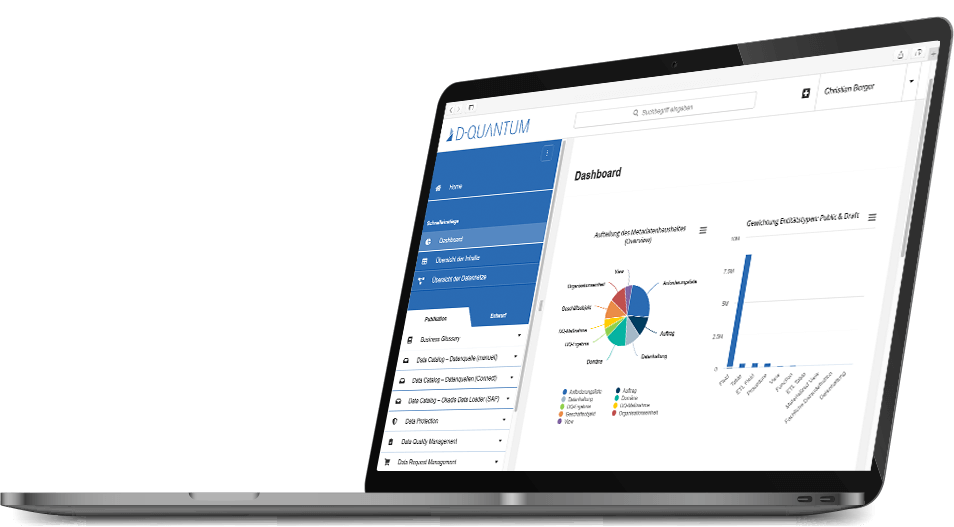
All innovations in detail
Best of all, D-QUANTUM remains your intuitively operable metadata management tool and is now even faster.
Less memory requirements, shorter loading times and even more ease of use define the V5.
Redesign of the data input section and guided data maintenance
- UI and UX refresh of the input mask
- attachments upload possible directly at the entity
- barrier-free data maintenance possible
Manual data creation in the draft section of the Business Glossary is now even easier. You would like to create a new business data record? One click is enough and you will be guided through our modernised input mask. If you wish, you can be provided with the most important information about the required entries. Deviations from the existing publication or incorrect entries are displayed directly and can be corrected easily. While saving a draft, you can clone it directly or create further data records afterwards. The complete data input can also be done barrier-free from version 5 onwards, use only the keyboard to navigate through all input fields. When configuring new entity types, you can choose from a wide range of functional data types, such as RTE fields, date pickers or various select variants. Especially worth mentioning – from now on you can upload attachments directly to the data record, with the possibility of configuring a wide range of specifications regarding file size, format and quantity.
Easy data connection – Connect Server and Studio App
As of V5.1.0.
- new user interface Connect Server/Studio App
- new: SAP BW Connector
The connection to external data sources is even more user-friendly in the new D-QUANTUM Data Catalog. In the freshly polished Connect Server and Connect Studio App user interface, you select the desired connector from the overview, can individually configure the automated update intervals and easily connect your database. Your technical metadata is always up to date and can even be enriched later with information. New: from now on you can connect SAP BW data and visualise and analyse the data lineage.
Many design options through functional widgets
- completely new content management system and editor
- functional widgets for individual design
- freedom of design for your content
Another V5 highlight: D-QUANTUM receives a new content management system. This brings plenty of advantages, among others a completely new CMS editor. The functionalities known from previous releases have of course been integrated and additionally extended with clever widgets. Now you can easily create, style and upload buttons, tiles and images on CMS pages. Build descriptive reports, clear dashboards and enrich your data catalog with overview pages and informative content. Of course, the permissions of all content and pages can be restricted on a role- and user-specific basis. Click on the lock icon and you have full control over who is allowed to read or edit content. Important information for our existing customers: of course, existing CMS pages including attachments from D-QUANTUM V4 will be migrated and made available in V5.
Completely new administration area
- clear administration
- independent user management
- automated jobs
The content available in D-QUANTUM, whether metadata, CMS pages or the user directory, can now be managed independently. Version 5 comes to the customer with a new administration interface. The administration home page offers all important information on resources, data inventory and system information at a glance. The most important functions are user management, configuration of the new page navigation and the technical basic functions. Keep track of a wide range of automated jobs, import and export your databases and configurations, or extend and renew your licences if necessary. With the new administration interface you will not lose the overview. By the way: the old page generator is being omitted – a milestone!
Full control: the new user management with privilege concept
- clear role and privilege principle
- self-registration possible
- control user authorisations on a page- and entity-specific basis
The new user management is particularly noteworthy. Centrally located in the administration area, you can create new users or manage existing ones, distribute pre-configured roles or assign individual privileges. From V5 onwards, users can simply register themselves, the anonymous user is omitted and replaced by a role authorisation determined by you. Keyword roles and privileges: Another major innovation in V5 is this role/privilege model. Users are given roles and these in turn are provided with licensed privileges. This gives you full control over the permissions in your data catalog and allows for entity-specific configuration of users, for example. This makes working with D-QUANTUM more efficient, clearer and less error-prone.
Refactoring
Here, too, there are new things and many improvements to discover:
-
revised search
faster search engine
optimised search logic
search by page UUID, space UUID and attachment UUID
new search field and interface
attachments are displayed in the search excerpt
-
optimised entity content
performance increase, due to omission of the page generator
adapted table display
view permissions directly at the entity
word export possible
display of draft relations
-
D-QUANTUM home page shows welcome message
the logged-in user is greeted differently by D-QUANTUM depending on the time of day
-
global content loader implemented
longer loading times are bridged by loading animations
-
user avatar removed
top navigation has been simplified, the avatar removed
-
batch update has been removed
the functionality of the draft automation made this feature redundant
-
name key is replaced by name pattern
entity name is always generated from the name pattern
-
highcharts update
-
more user-friendly error messages
New sidebar and a revised navigation concept
- completely new sidebar
- easy switch between public and draft section
- new colour concept for more freedom of design
Best of all, D-QUANTUM remains your intuitively operable metadata management tool and is now even faster. Less memory requirements, shorter loading times and even more ease of use define the V5. This is reflected at first glance in the newly designed sidebar and navigation structure. The centrepiece is the data overview. Here you can switch between the visually separated public and draft sections of your data catalog with just one click. Benefit from the revised colour concept, which can be individually configured and is applied throughout the entire software. Personal favourites and individual quick links round off the new page navigation and make your work more efficient. Speaking of data inventory…
Redesign of the data input section and guided data maintenance
- UI and UX refresh of the input mask
- attachments upload possible directly at the entity
- barrier-free data maintenance possible
Manual data creation in the draft section of the Business Glossary is now even easier. You would like to create a new business data record? One click is enough and you will be guided through our modernised input mask. If you wish, you can be provided with the most important information about the required entries. Deviations from the existing publication or incorrect entries are displayed directly and can be corrected easily. While saving a draft, you can clone it directly or create further data records afterwards. The complete data input can also be done barrier-free from version 5 onwards, use only the keyboard to navigate through all input fields. When configuring new entity types, you can choose from a wide range of functional data types, such as RTE fields, date pickers or various select variants. Especially worth mentioning – from now on you can upload attachments directly to the data record, with the possibility of configuring a wide range of specifications regarding file size, format and quantity.
Easy data connection - Connect Server and Studio App
- new user interface Connect Server/Studio App
- new: SAP BW Connector
The connection to external data sources is even more user-friendly in the new D-QUANTUM Data Catalog. In the freshly polished Connect Server and Connect Studio App user interface, you select the desired connector from the overview, can individually configure the automated update intervals and easily connect your database. Your technical metadata is always up to date and can even be enriched later with information. New: from now on you can connect SAP BW data and visualise and analyse the data lineage.
Many design options through functional widgets
- completely new content management system and editor
- functional widgets for individual design
- freedom of design for your content
Another V5 highlight: D-QUANTUM receives a new content management system. This brings plenty of advantages, among others a completely new CMS editor. The functionalities known from previous releases have of course been integrated and additionally extended with clever widgets. Now you can easily create, style and upload buttons, tiles and images on CMS pages. Build descriptive reports, clear dashboards and enrich your data catalog with overview pages and informative content. Of course, the permissions of all content and pages can be restricted on a role- and user-specific basis. Click on the lock icon and you have full control over who is allowed to read or edit content. Important information for our existing customers: of course, existing CMS pages including attachments from D-QUANTUM V4 will be migrated and made available in V5.
Completely new administration area
- clear administration
- independent user management
- automated jobs
The content available in D-QUANTUM, whether metadata, CMS pages or the user directory, can now be managed independently. Version 5 comes to the customer with a new administration interface. The administration home page offers all important information on resources, data inventory and system information at a glance. The most important functions are user management, configuration of the new page navigation and the technical basic functions. Keep track of a wide range of automated jobs, import and export your databases and configurations, or extend and renew your licences if necessary. With the new administration interface you will not lose the overview. By the way: the old page generator is being omitted – a milestone!
Full control: the new user management with privilege concept
- clear role and privilege principle
- self-registration possible
- control user authorisations on a page- and entity-specific basis
The new user management is particularly noteworthy. Centrally located in the administration area, you can create new users or manage existing ones, distribute pre-configured roles or assign individual privileges. From V5 onwards, users can simply register themselves, the anonymous user is omitted and replaced by a role authorisation determined by you. Keyword roles and privileges: Another major innovation in V5 is this role/privilege model. Users are given roles and these in turn are provided with licensed privileges. This gives you full control over the permissions in your data catalog and allows for entity-specific configuration of users, for example. This makes working with D-QUANTUM more efficient, clearer and less error-prone.
Refactoring - Here, too, there are new things and many improvements to discover:
-
revised search
faster search engine
optimised search logic
search by page UUID, space UUID and attachment UUID
new search field and interface
attachments are displayed in the search excerpt
-
optimised entity content
performance increase, due to omission of the page generator
adapted table display
view permissions directly at the entity
word export possible
display of draft relations
-
D-QUANTUM home page shows welcome message
the logged-in user is greeted differently by D-QUANTUM depending on the time of day
-
global content loader implemented
longer loading times are bridged by loading animations
-
user avatar removed
top navigation has been simplified, the avatar removed
-
batch update has been removed
the functionality of the draft automation made this feature redundant
-
name key is replaced by name pattern
entity name is always generated from the name pattern
-
highcharts update
-
more user-friendly error messages