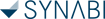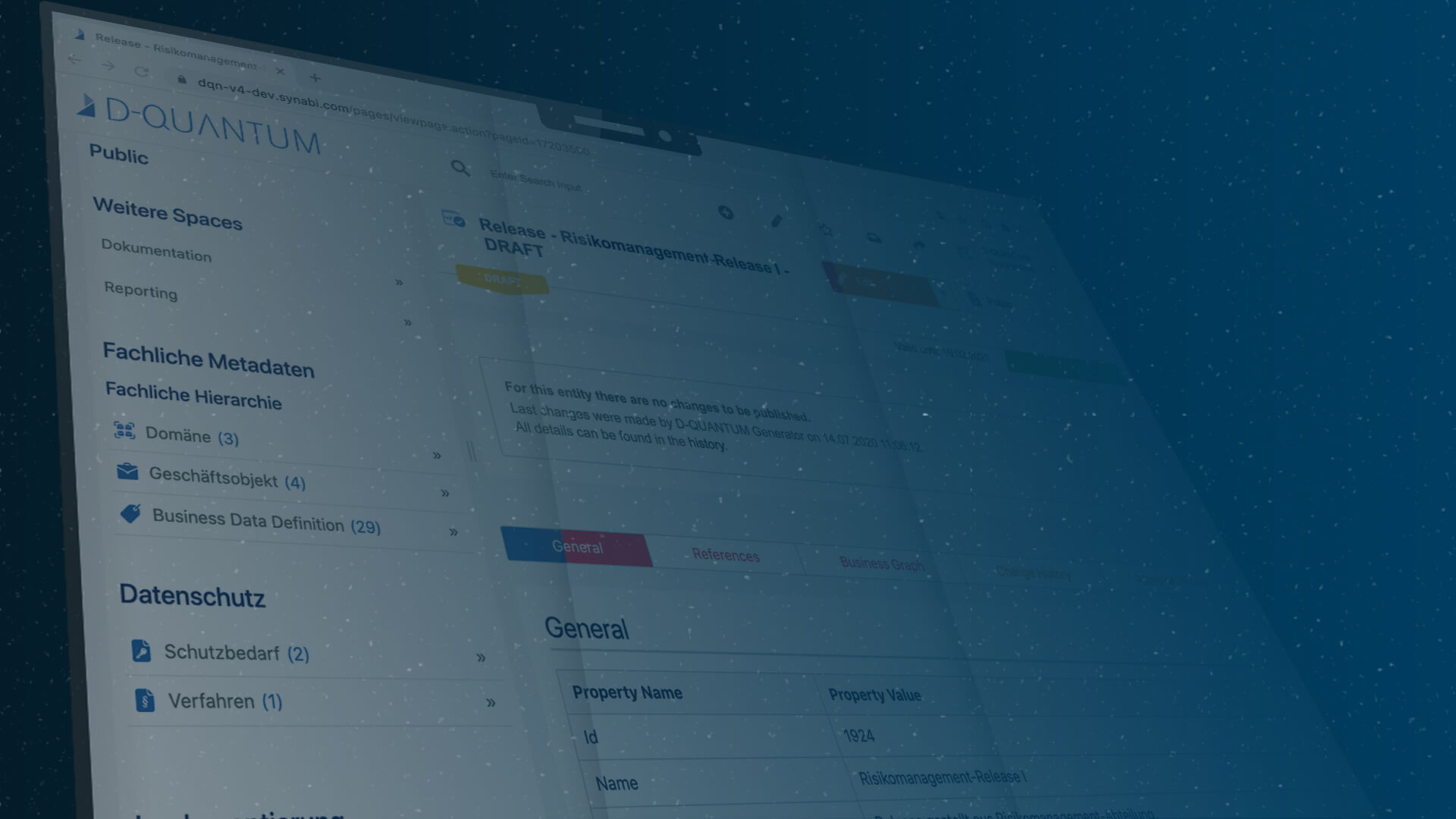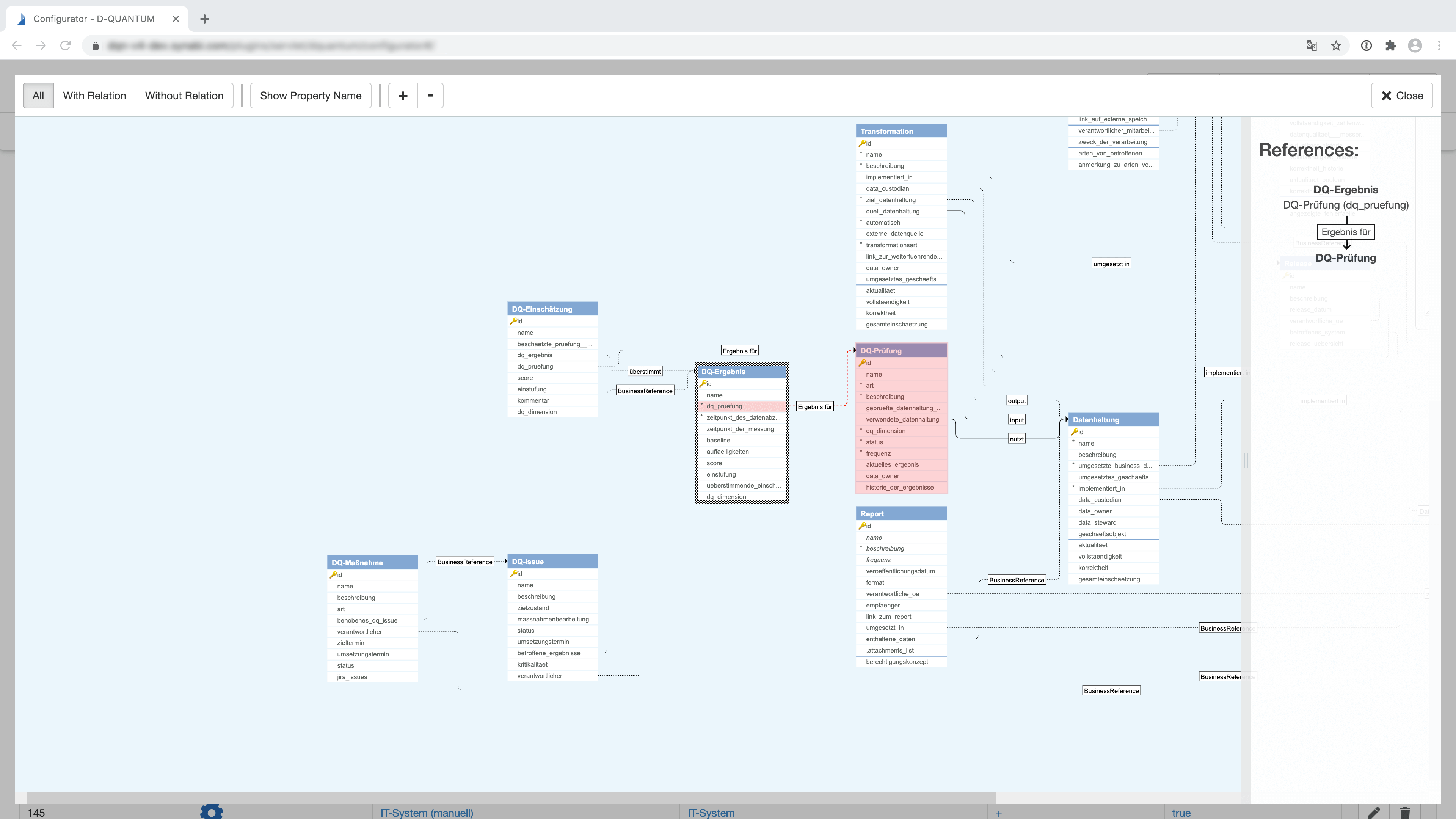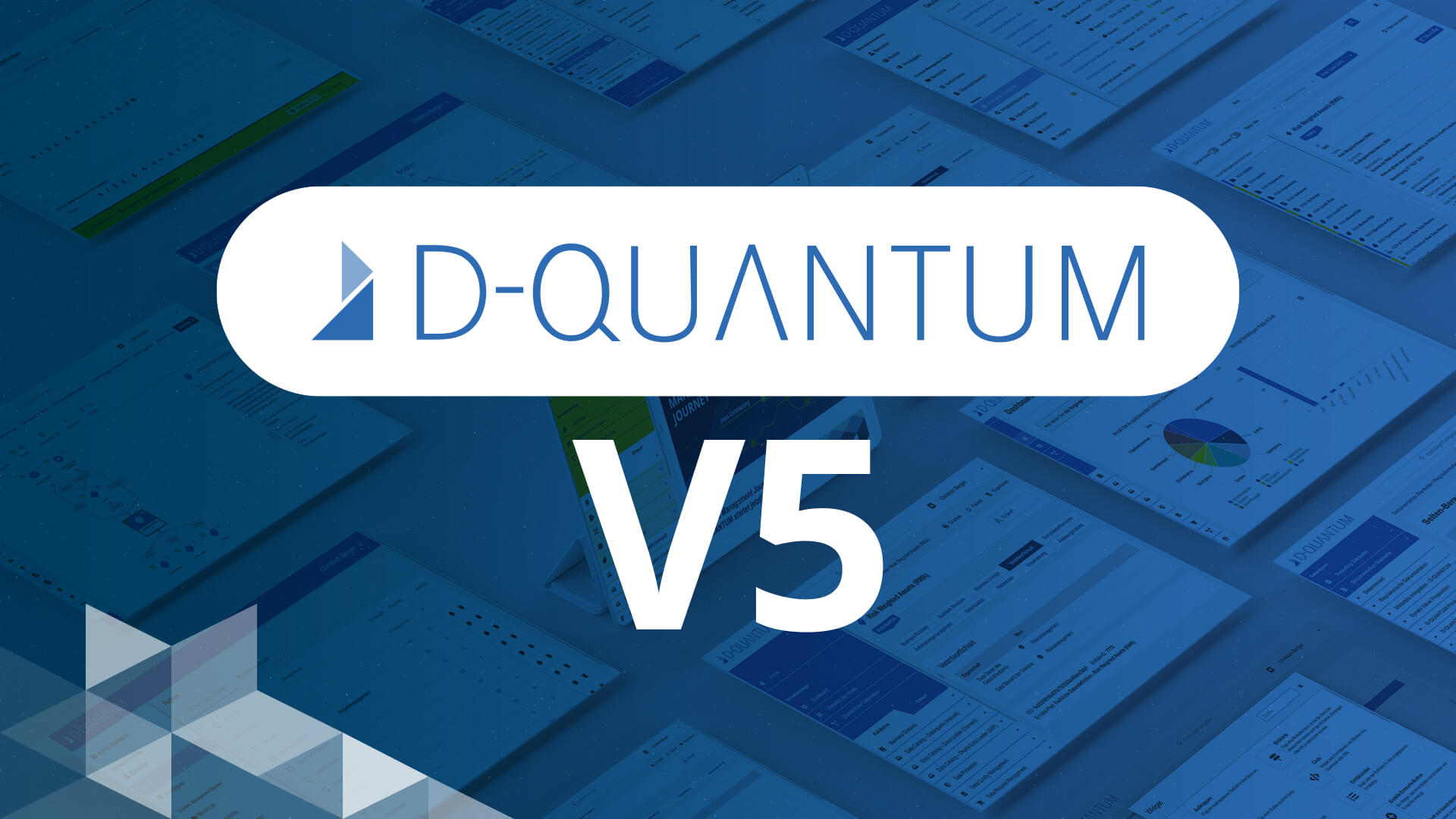VERSION 4.0.0, published in Q3 2020
The new D-QUANTUM version is ready for delivery to our customers. The SYNABI development team is pleased to present all new functions, improvements and bug fixes for D-QUANTUM V4.
Our personal highlights this time are:
- D‑QUANTUM graphical user interfacee – greater freedom of design and ease of use
- Draft Automation – improved and extended functionality
We welcome feedback, criticism and improvement requests!
D‑QUANTUM graphical user interface
Greater freedom of design and ease of use
D-QUANTUM V4 offers you the possibility to customize page navigation, user interfaces and themes according to your requirements, to use and colour your own icons and to upload company logos. To make this individualization of D-QUANTUM easier for our users and to further promote the independence of D-QUANTUM, we are dispensing with the Zen Foundation Plugin from D-QUANTUM V4 onwards. In the past, this plugin was used to display the page structure and the graphical user interface in D-QUANTUM
In the course of the GUI revision, further functionalities were improved:
- The ‘Print page’ function is integrated in the menu and optimizes components that have not yet been loaded during the process; page export is also supported
- Navigation on the entity pages is simplified by the use of tabs and jump labels
- Reduction of page loading time
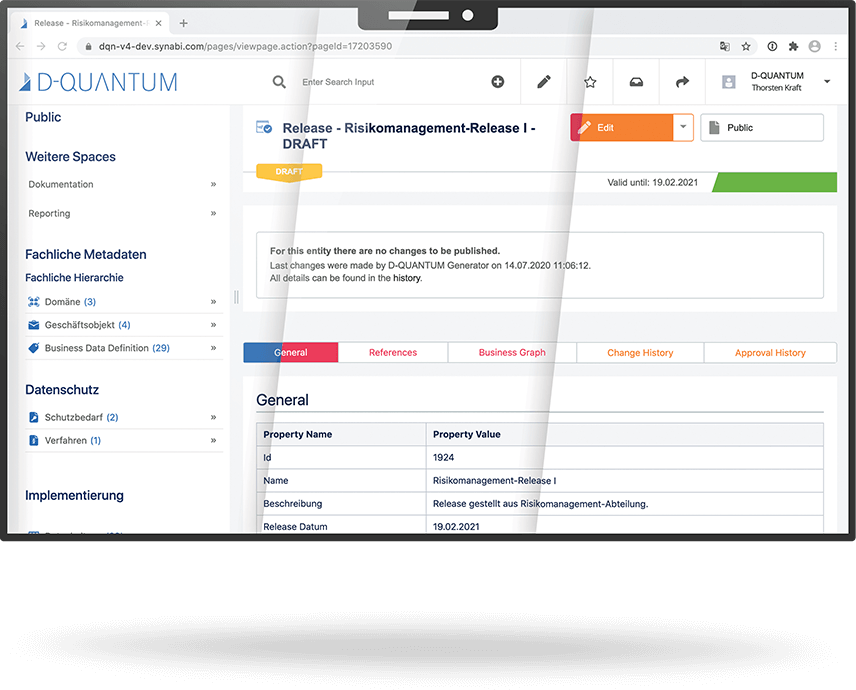
Draft Automation
Improved and extended functionality
Since the release V3.1.0 you can use the Draft Automation in D-QUANTUM to automatically create and edit large amounts of data. This saves you work steps and time on data maintenance.
No matter whether you want to create new or edit data records, with the help of the Draft Automation you can make changes automatically in one step. Use the advantages of Excel for editing and then transfer them to D-QUNTUM for automatic execution.
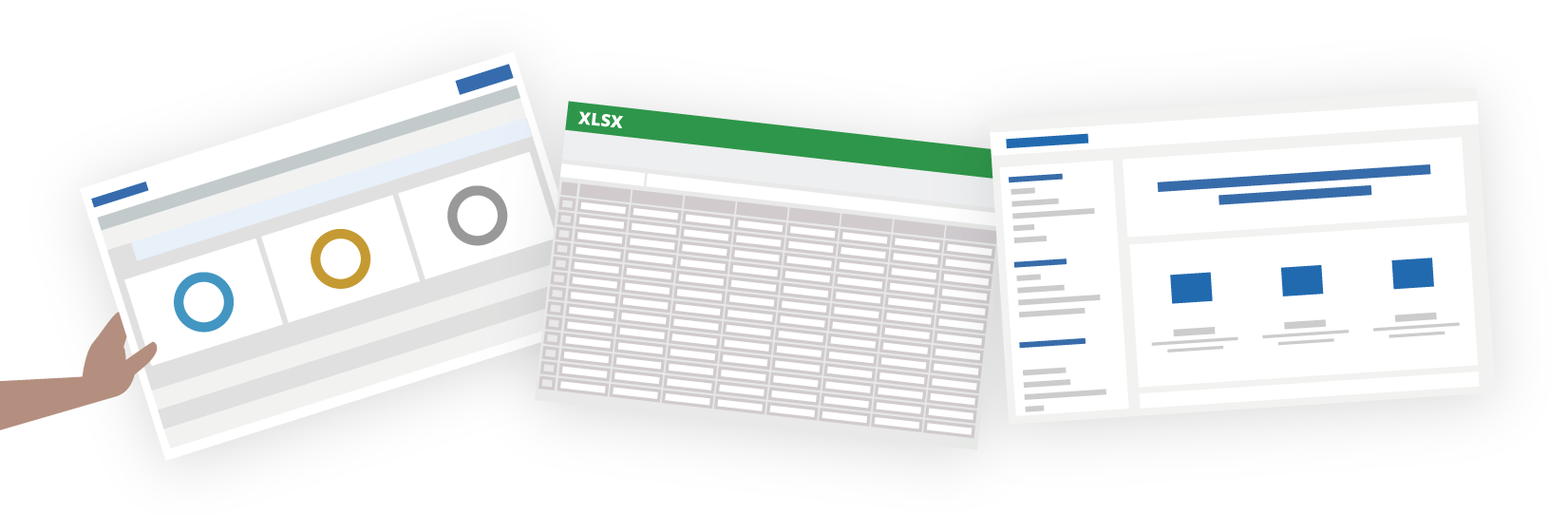
With the new D-QUANTUM version, we have expanded and greatly improved the functionality of the draft automation. It is now also possible to select enriched entities, i.e. data supplied externally to the system, as usual and edit them via a Microsoft Excel file. The updated XLS selection can then be easily uploaded into the system.
In addition, the owner of a started Draft Automation in D-QUANTUM V4 can be automatically informed about the status of his currently running selections via e-mail. The draft automation workflow is thus considerably optimized and the parallel editing of several selections is greatly simplified.
In Draft Automation the illustration of a relation between two entities is now much easier with the help of path patterns. The user has the possibility to define these patterns in such a way that they function as unique business UID. The path pattern results from the properties that define the entity and attribute and is thus logically comprehensible, this can e.g. be a unique name.
To make the Draft Automation even easier to use, the following UX improvements have been implemented:
-
Draft Automation selection can be operated with keyboard
-
Pagination in the selection process overview
-
The final status of a selection is now differentiated by colour depending on the result
-
Revision of the tooltips
D-QUANTUM V4 can more
In addition to the focus topics listed above, the following improvements contribute to even more efficient work with D-QUANTUM:
UI-/UX optimization
- UI and UX optimization of top navigation
- Page navigation is dynamic, folds in and out
Search and filter
-
Search function has been extended and improved, it can now be selected by entity type
-
Filter function has been revised and can be reset after filtering
-
Predefined search configurable by preset parameters
Draft Edit
-
In the Draft Edit, only predefined HTML tags are allowed in the Rich Text Editor
-
The button “Save anyway” is always shown in the Draft Edit if a corresponding input condition is violated
Visualiszation
-
Improvement of the responsive BusinessGraph depiction
-
Icons in BusinessGraph menu adapted
-
The DataFlowGraph displays more information when selecting a connection, e.g. name of the source/destination node and the corresponding sub-node
-
UX-improvement of the BusinessGraph, to avoid overlapping of scroll and zoom function, the graph must be activated via keystroke
-
Graph can be activated via the configuration for individual entity types
-
Status texts now appear during graph loading
Configuration
-
The processing of SQL inputs is supported by syntax highlighting in the configuration
-
Entity Type Icons can be edited in the configurator directly by clicking on the icon
-
Tabs can be added in the configurator simply by right-clicking
-
Missing manual links are also marked with exclamation marks
-
HighCharts diagrams have defined colour values
-
TrafficLights was integrated into Workflowstatus
-
Notification Center function was implemented, daily/weekly automated mailings inform about open to-dos
-
New functions have been added to the MetaModelGraph in the configurator, e.g. display of configured usage types, tool tips, coloured highlighting of connections etc.
Page Generator
- UI and UX of the page generator have been simplified and improved
SynExpL
-
Interface and usability of the SynExpl GUI have been improved
-
Performance optimization of the SynExpL
-
Code syntax highlighting has been added in SynExpL editor
Documentation
- Knowledge Base updated to D-QUANTUM V4